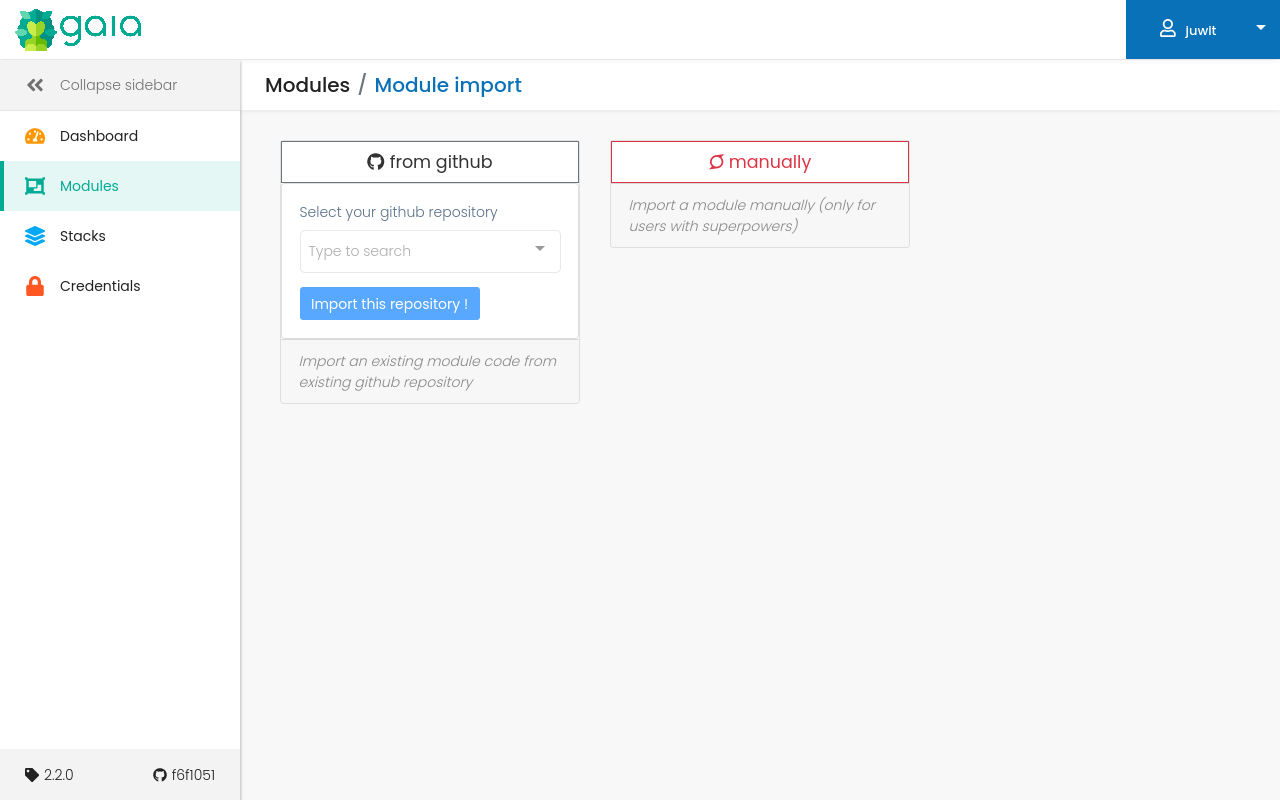Github integration
This page describes how to configure Gaia to integrate with Github to:
- be able to login using a Github account
- be able to import Terraform modules directly from Github
Note
only public repositories of the Github user can be imported for now.
Create a Github OAuth App
On Github, create a new OAuth App (in an organization or in your personnal account).
Go to https://github.com/settings/developers, and click Register a new application.
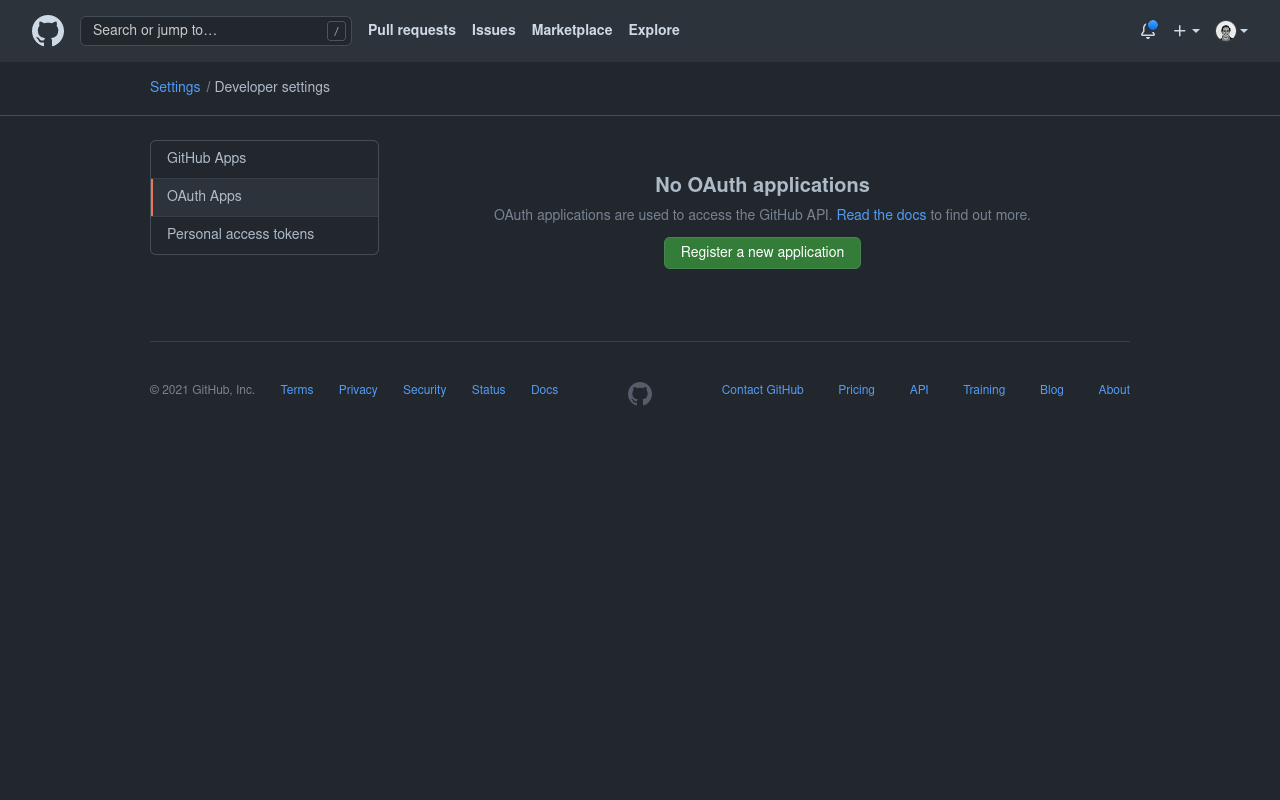
Enter the following information:
- Application name : Gaia
- Homepage URL : The URL of your Gaia instance (http://localhost:8080 if running a development instance)
- Application description: Gaia
- Authorization callback URL : Homepage URL + /auth/oauth2/github/callback
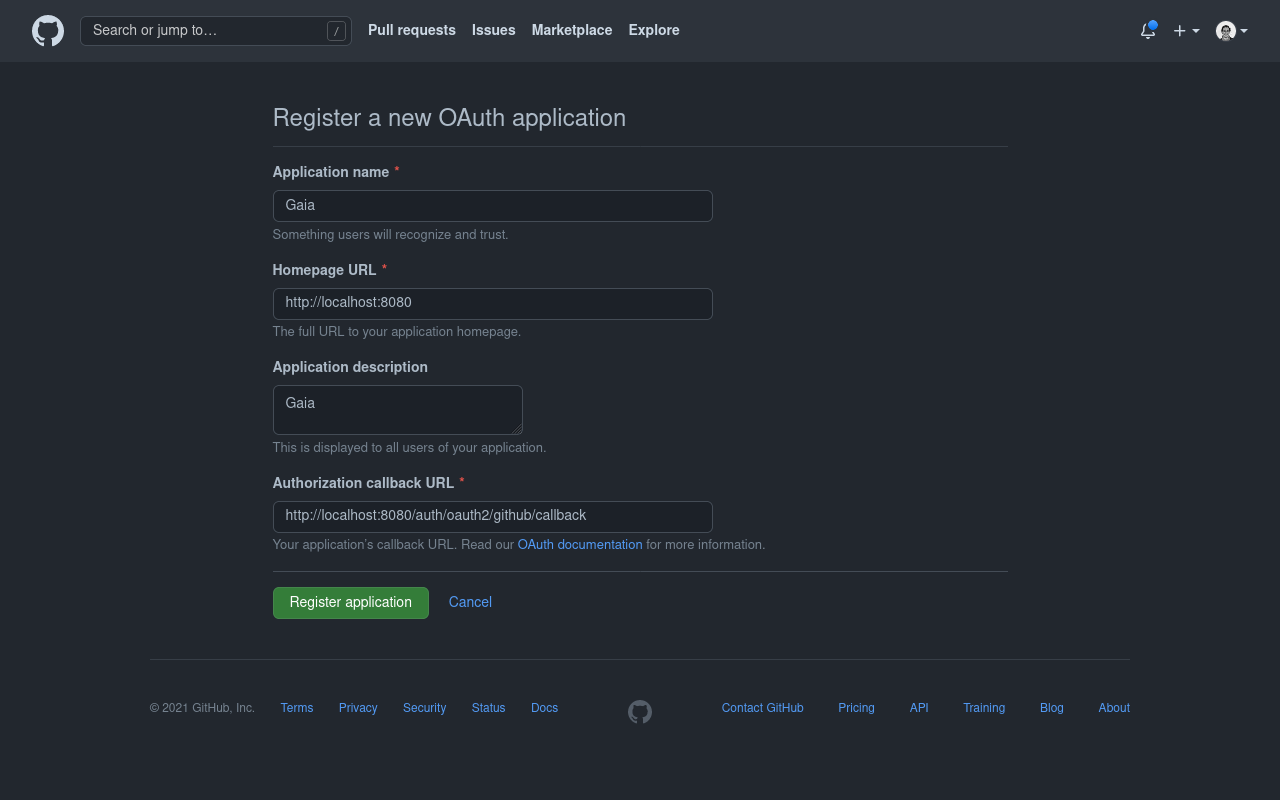
Take note of the Client ID, generate a Client secret, and take note of it too.
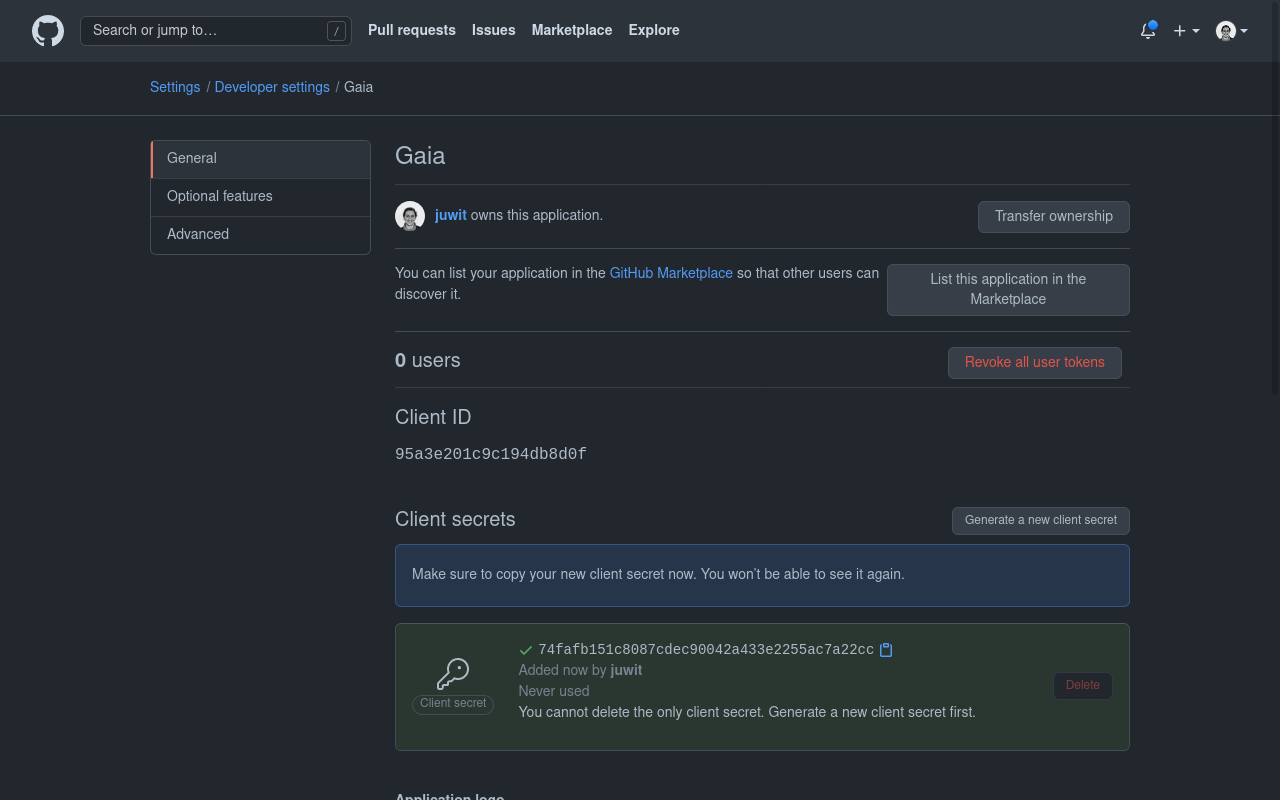
Configure Gaia for Github
With docker-compose
Edit your docker-compose.yml file to activate the github Spring profile, and to add your Client ID and Client Secret for the Github registration :
version: "3"
services:
gaia:
image: gaiaapp/gaia
ports:
- '8080:8080'
environment:
- "GAIA_MONGODB_URI=mongodb://mongo/gaia"
- "GAIA_EXTERNAL_URL=http://172.17.0.1:8080"
- "GAIA_RUNNER_API_PASSWORD=123456"
- "SPRING_PROFILES_ACTIVE=github"
- "SPRING_SECURITY_OAUTH2_CLIENT_REGISTRATION_GITHUB_CLIENT_ID=<CLIENT_ID>"
- "SPRING_SECURITY_OAUTH2_CLIENT_REGISTRATION_GITHUB_CLIENT_SECRET=<CLIENT_SECRET>"
Login with Github
On the Login page, the github button should appear:
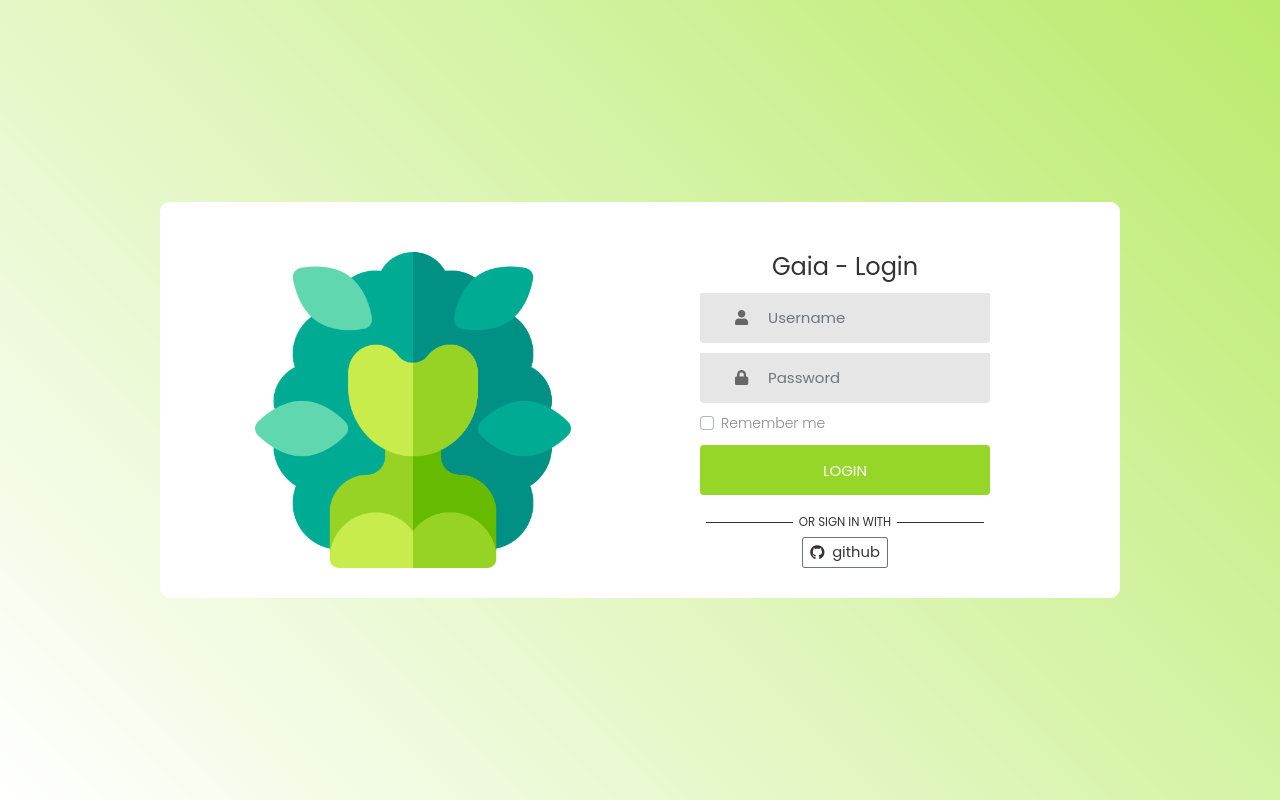
Import a module from Github
On the Import Module page, you should now be able to select a module from the repositories of your Github user.